
From fresh features like Screens Translation to Crowdin plugin for Figma and AI Assistant updates. Let’s check out Crowdin localization software latest enhancements.
Screens Translation in Beta
UI localization testing is difficult. Having a linguist or someone from the target audience to test a build of your app every time the localization is updated is hard. Many companies would not do it at all, which brings the risk of poor localization quality.
Here at Crowdin, we thought: How can we improve the localization workflow so that localization QA might not be necessary? Or at least not as much effort as it is now? Apparently, we had all the technology we needed; we just needed to polish it a bit.
The answer is screenshots. Here is how the feature works:
-
A Crowdin project manager uploads screenshots for all or major screens of the app (either mobile, desktop, or web app).
-
Tag the screenshots to the project keys (you can also tag strings automatically).
Up to this point, the feature has worked as it did before. Crowdin has always had a screenshot feature.
- A manager can configure the project language page to show screens instead of files. This way, linguists would actually be translating application screens, not resource files.
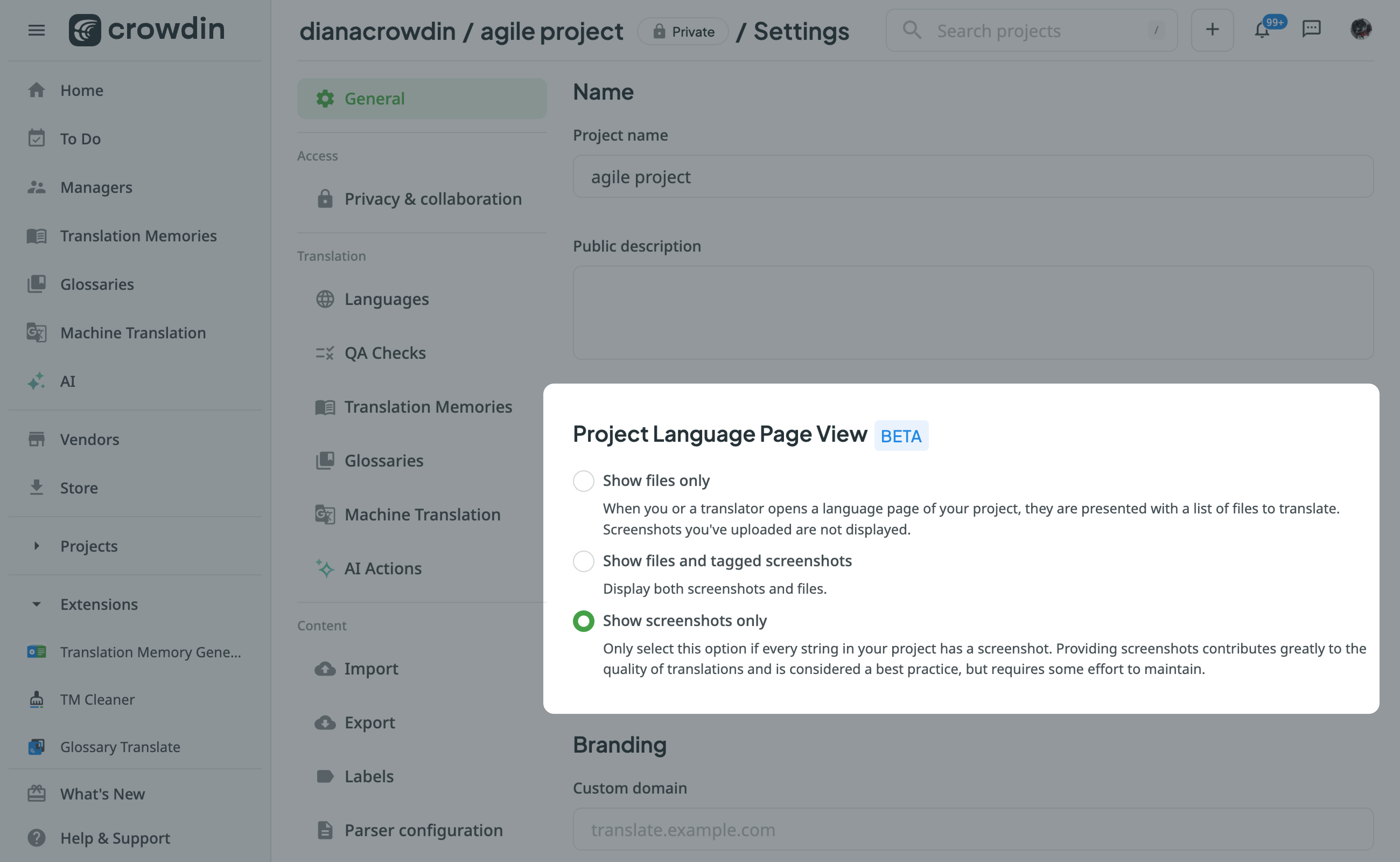
- A linguist can open a screen and work on all keys/strings of that screen.
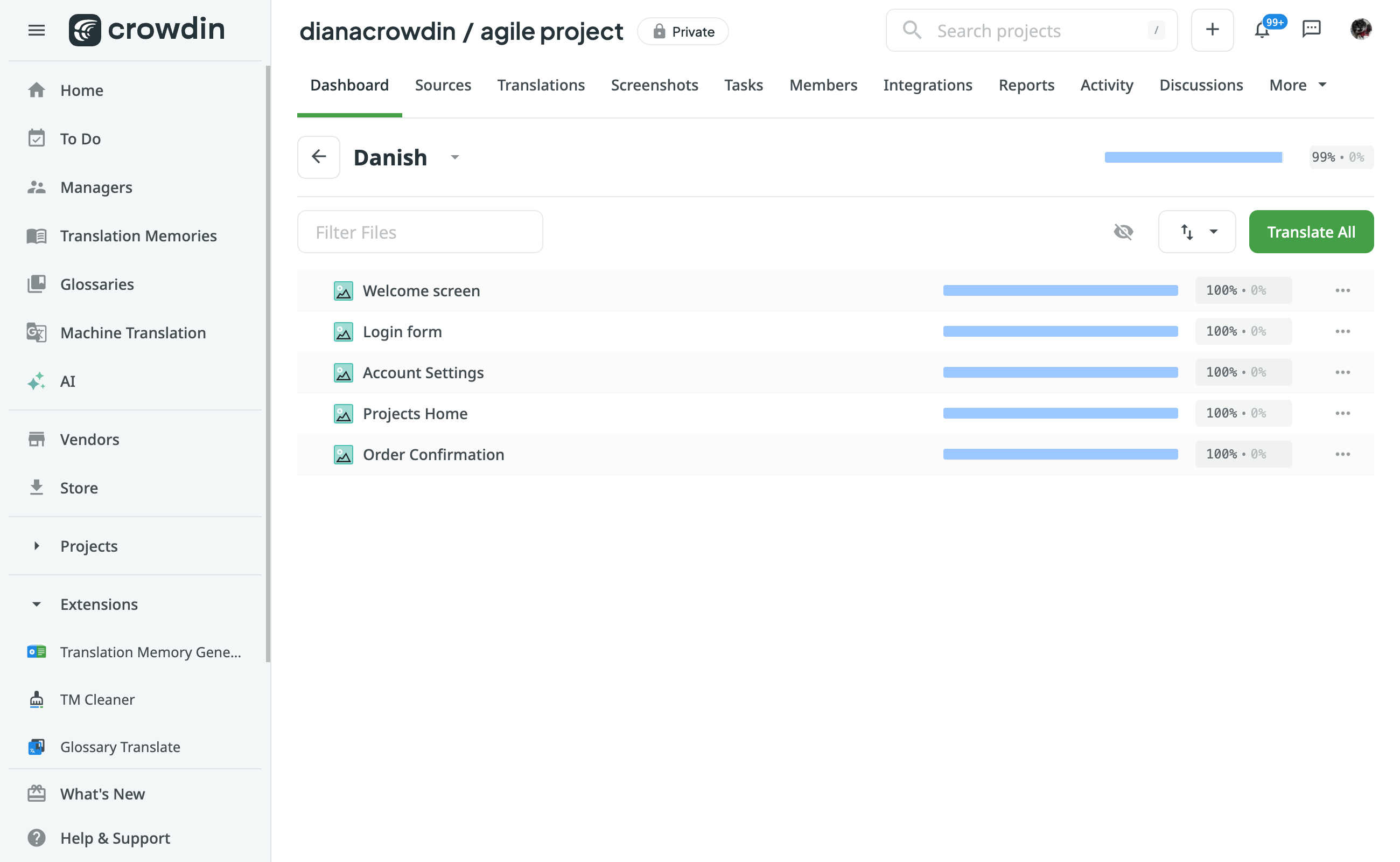
We cannot think of a better way to provide more context. Internal testing shows that this feature removes all ambiguity when translating and is extremely useful for reviewing translations, especially AI-generated translations.
Translating screens also does not affect the linguist’s performance as an in-context would, as a linguist would not have to search for a web page that requires translation. All screens would have a translation/proofreading progress as they are resource files.
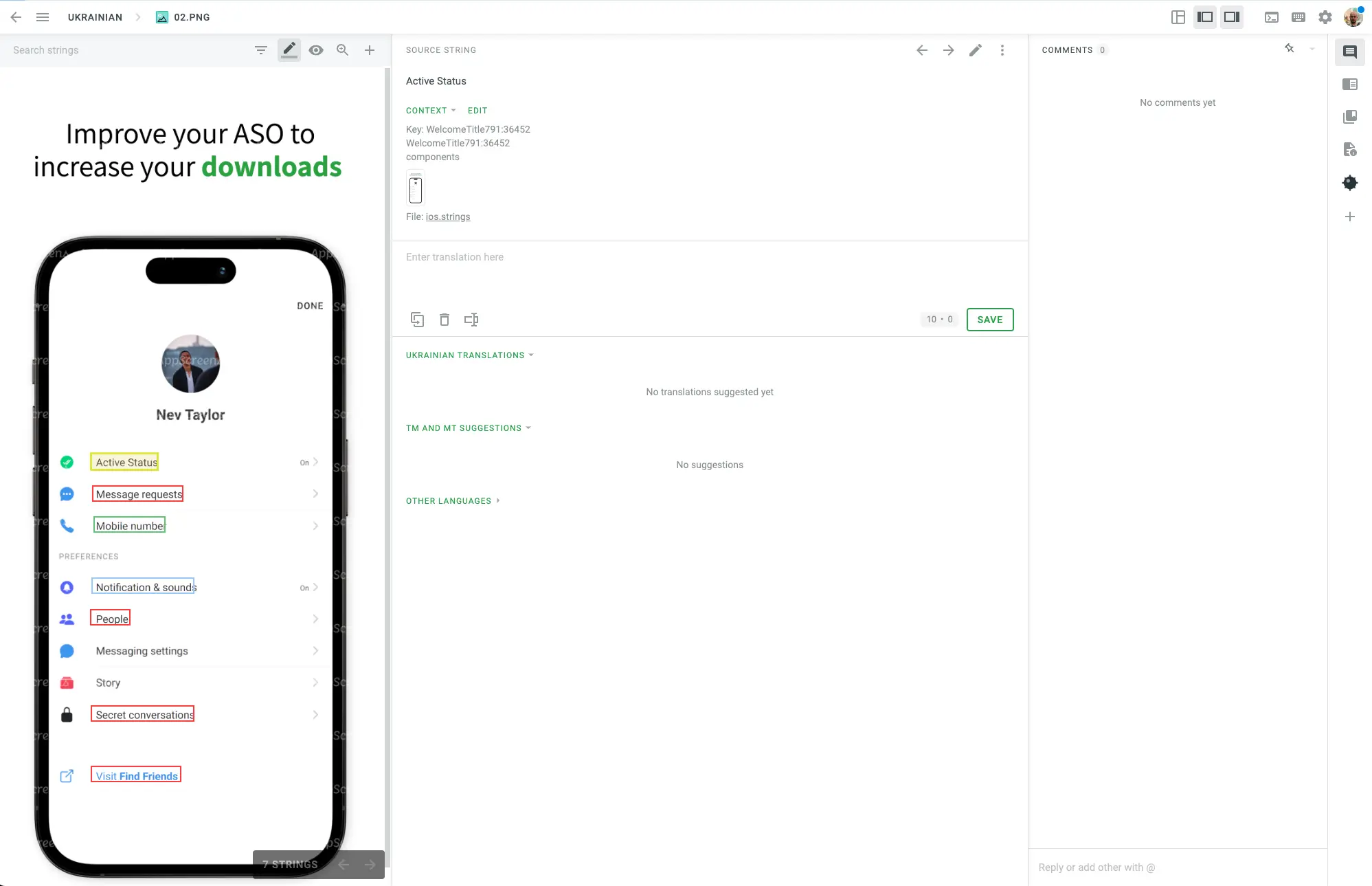
New Features in Crowdin Plugin for Figma
Support for Dev Mode (Included in Figma’s Paid Version)
Figma Dev mode supports Crowdin Strings mode, providing enhanced functionality specifically tailored to developers.
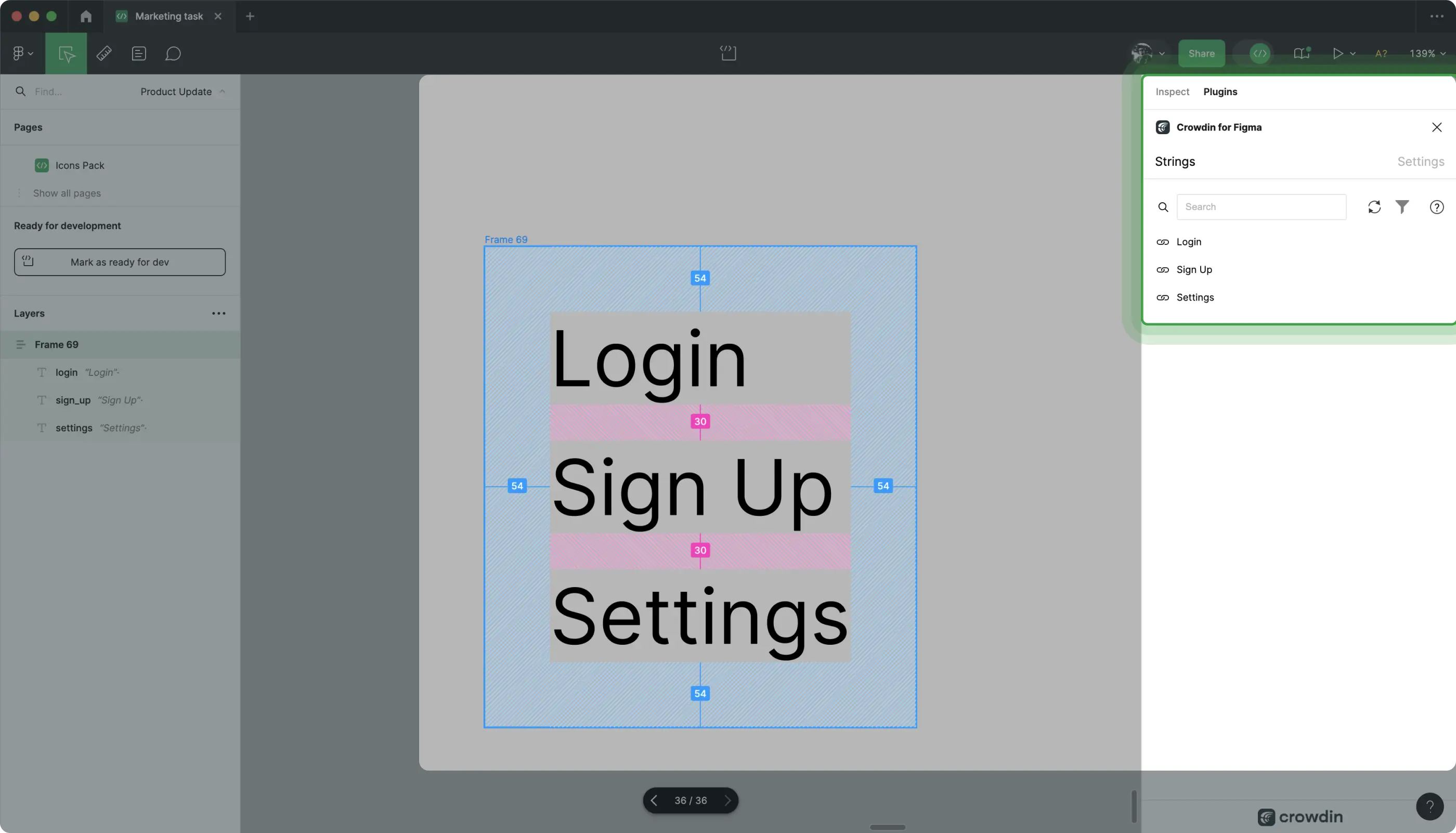
String Filtering by Files
You can now filter the list of strings in the Strings tab by files, which is particularly useful for projects containing files that designers do not work with. This update also ensures that the plugin remains lightweight by loading only the necessary strings.
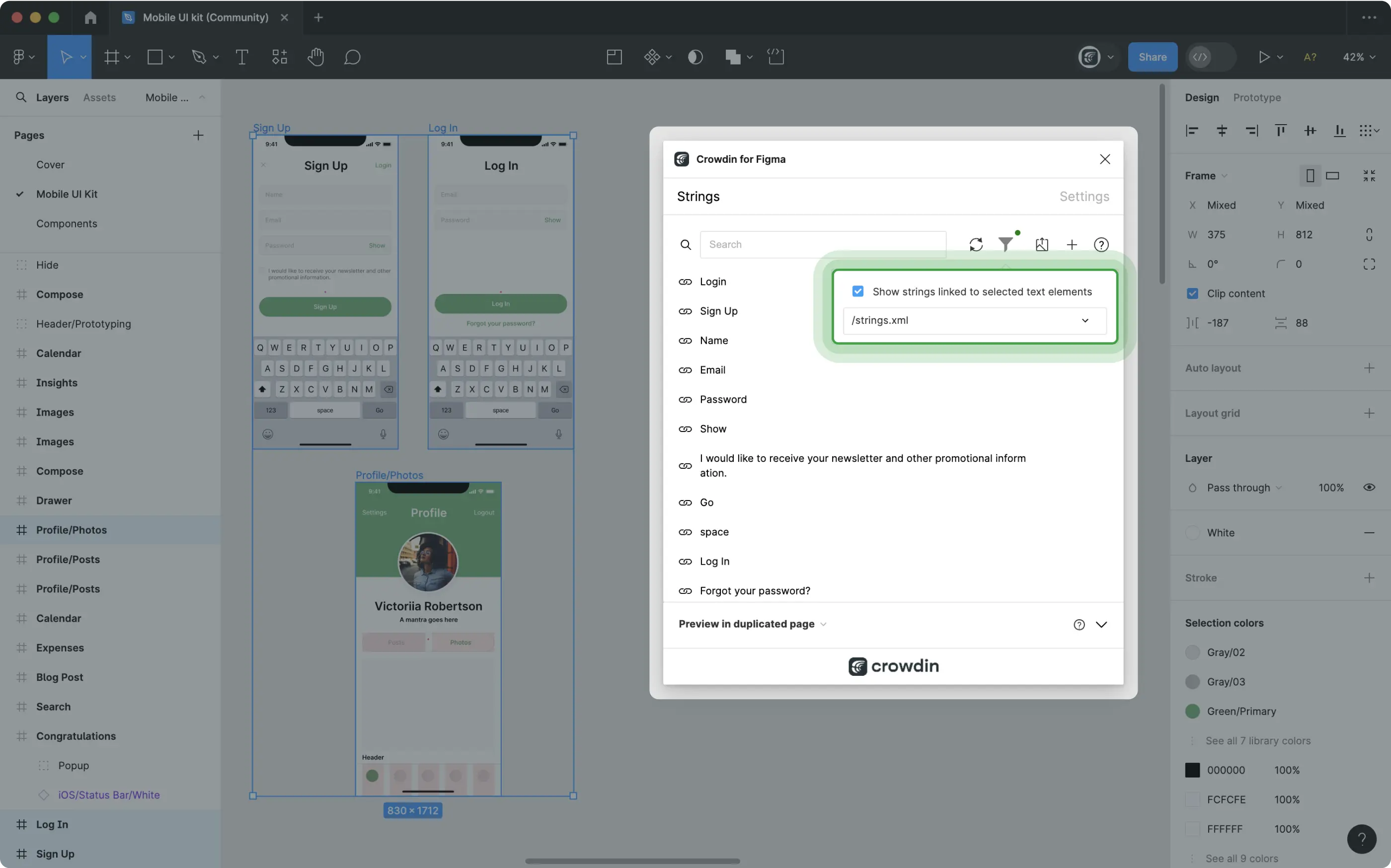
Auto-Save Selected Options when Creating Strings
The Crowdin plugin for Figma now has the ability to automatically save selected options when creating strings, streamlining the workflow and saving time for you.
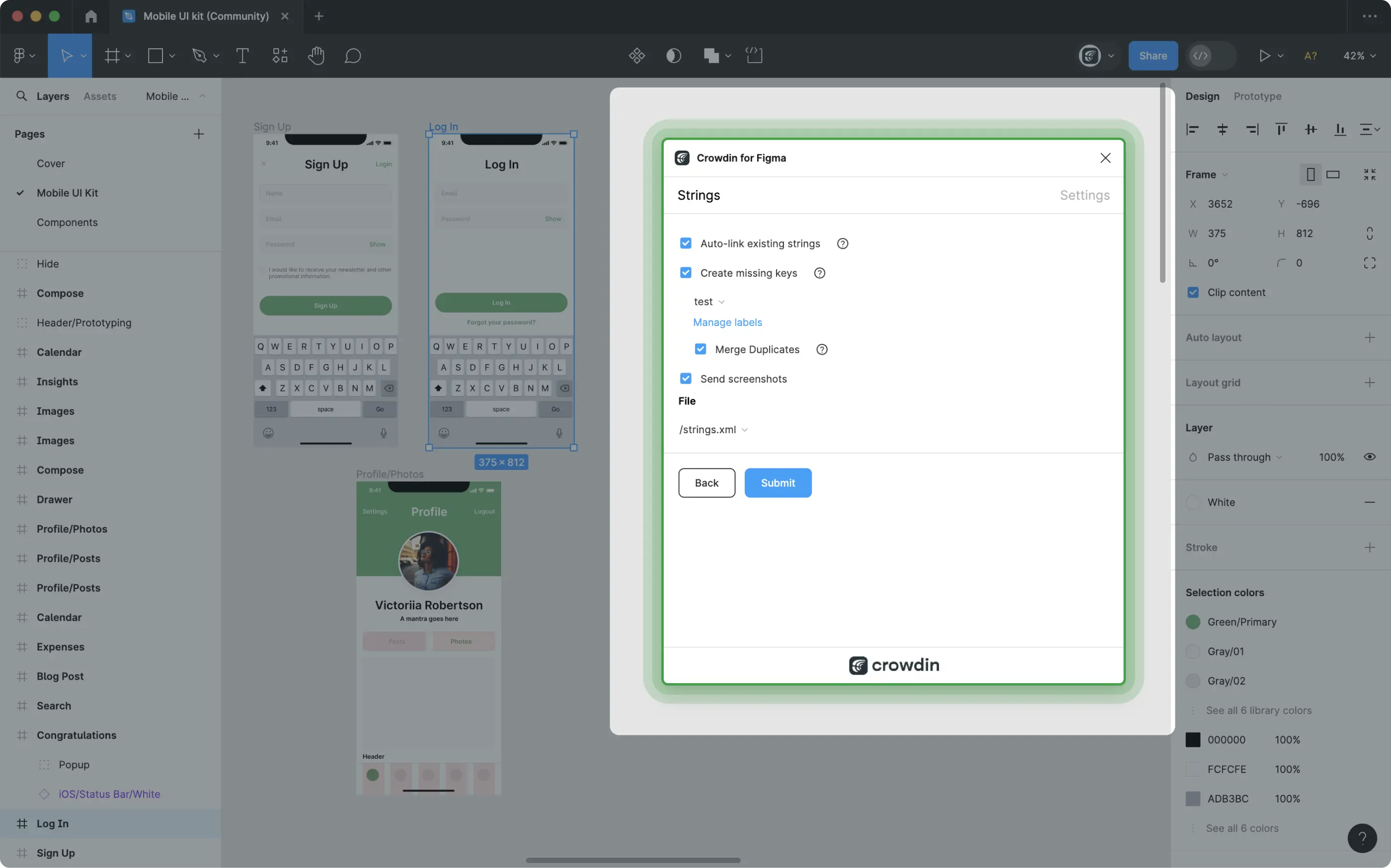
Visual Studio Code (VS Code) Plugin
In March, we introduced the ability to extract strings directly from VS Code to your Crowdin project.
You can select a string, access a contextual menu, choose the “extract” option, specify a file and string identifier, and push the string to the selected file in the directory. The plugin automatically substitutes the text with the specified string identifier, making it a quick solution for pushing strings from code to Crowdin.
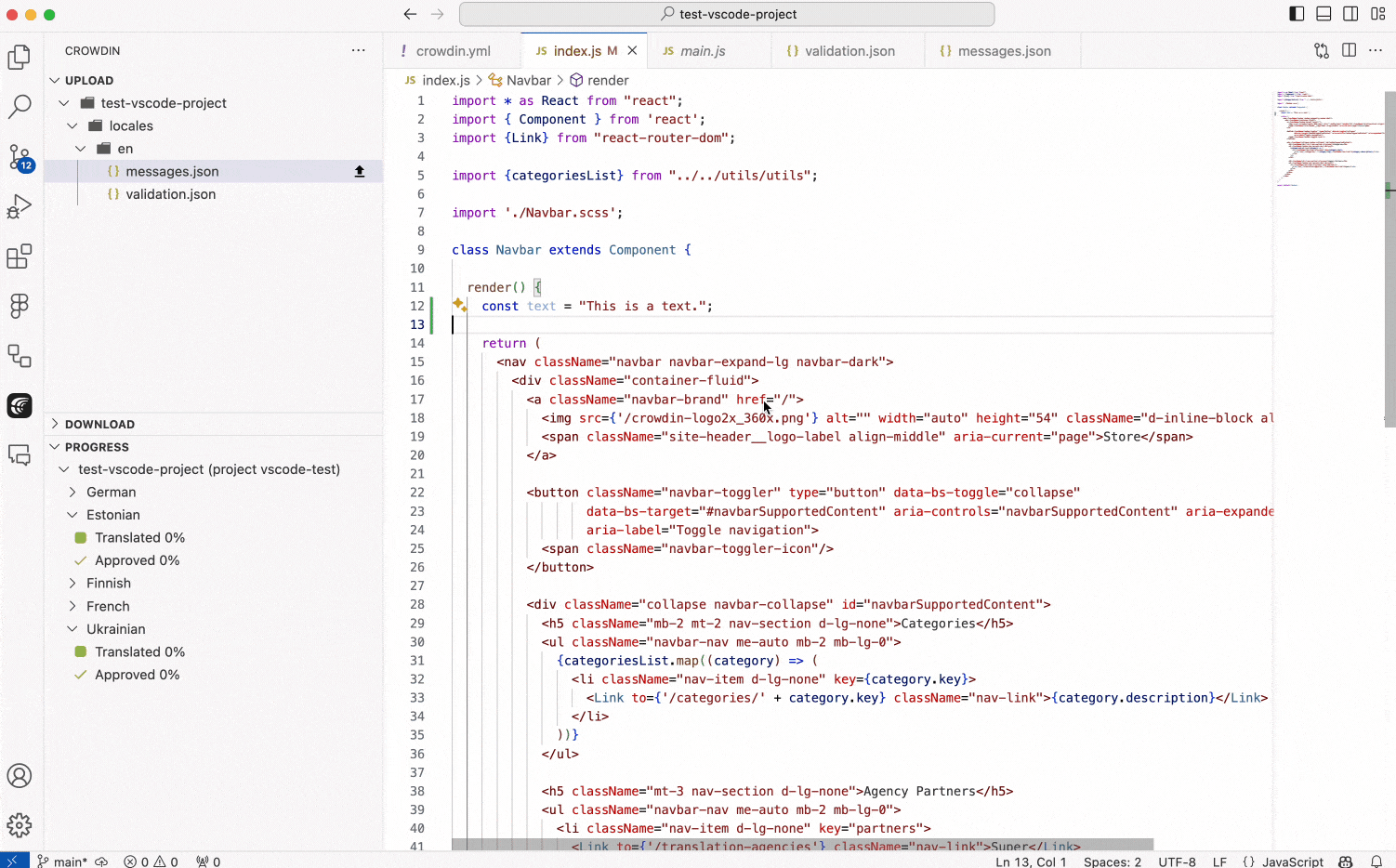
Crowdin Console Client (CLI)
Labels for Upload Screenshots Command and String Filtering
We have added an option to label the “upload screenshot” command for teams and the ability to filter strings by labels, enhancing organization and accessibility.
Creating Plural Strings
Last but not least, you now have the ability to create plural strings via CLI.
String-based Projects at Crowdin Plugin for Unity
The Crowdin plugin for Unity games localization now supports string-based projects, focusing solely on strings without asset synchronization.
Want to see a live demo of the platform?
String-based Projects in Crowdin Enterprise
With string-based projects available in Crowdin Enterprise, you’ll not only get localization software, but you’ll also create a captivating UI strings repository where you can upload and translate one source(e.g., Android XML), then export translations for multiple platforms (Android, iOS, Web).
Native AI for Your Translation Projects
You may have noticed a new AI section in Crowdin. While this may not seem like exciting news, here at Crowdin, we’re super excited about this change. Crowdin was the first to introduce the LLM as a translation engine and many of the new AI concepts related to translation. Back then, AI in Crowdin was an application.
Now we’re making AI part of the platform, native. This would enable a lot of new applications and AI experiences in Crowdin, not only for linguistic and management tasks.
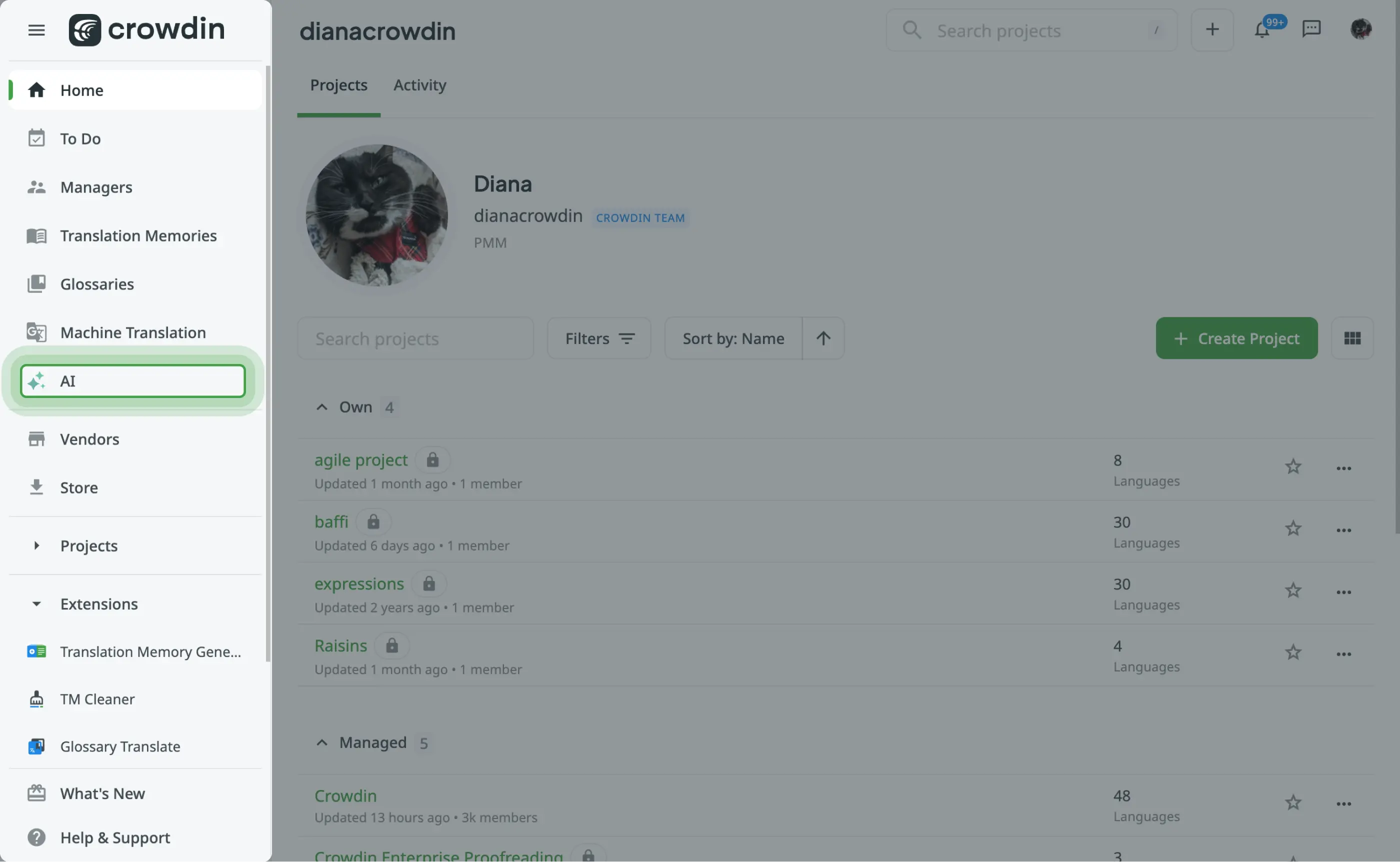
Distributions Release Scheduler App
Configure the release schedule of your translation distributions with the help of our new app, Distributions Release Scheduler.
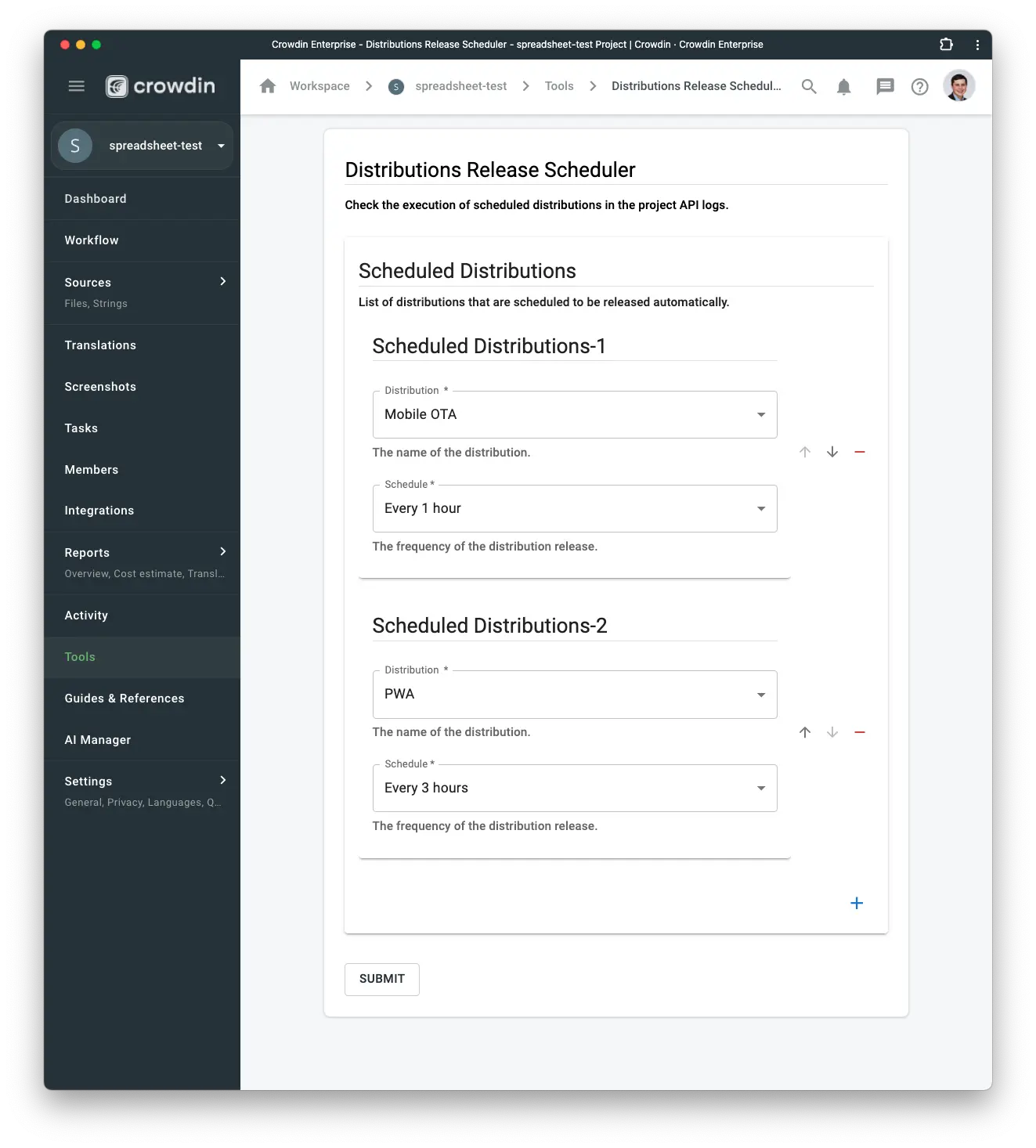
New GPT’s from Crowdin
We’ve got two new GPTs listed in both the Crowdin Store and ChatGPT’s Store. A GPT to help with custom code development for pre-post import-export processors. A custom code to process files before or after translation. Another GPT to generate verbal expressions. The second one is not perfect yet, but quite helpful.
Prompt Against Translations App
An experiment to see if AI can be useful in adding an extra layer of quality control to translations.
Two particular use cases where AI performed well are:
- AI can detect vandalism, obscure language, and hate speech in community translations.
- AI can check the translated content against the style guide you provide as a prompt. While this is not a 100% reliable way to check your guidelines, it can be a good compromise when resources are limited.
We look forward to hearing your use case for the Prompt Against Translations application. If you have a minute to test it, please feel free to share your feedback and feature requests.
AI-Powered Check Spelling for Crowdin Enterprise
Bing spell check and Sapling spell check. Both are AI-powered and show great results. If you find that Crowdin’s native spell checker is not enough for some of your target languages, we encourage you to try these two or request the spell check engine you would like to see in the Crowdin Store.
Custom spell checkers can only be installed by admins in Crowdin Enterprise and can be assigned to selected target languages throughout the organization.
Want to see a live demo of the platform?
Free Courses: From Crowdin and freeСodeСamp
If you’re a newcomer or a pro in localization, or if you want to learn how to effectively use AI in localization projects or how to use Crowdin to make your apps, websites, and more multilingual, we’re excited to announce not one but two free courses that became available in March. One of them is about AI from us, and the other (for which we’re very grateful) is from freeСodeСamp.
Better Management of TMs/Glossaries
When you are creating a Crowdin project, an empty glossary and TM will be created (we have plans to improve this behavior in future releases). We know that many companies would prefer to have a single or few glossaries and TMs that can be shared across multiple projects.
While this is certainly possible, configuring it for each new project is inconvenient. We’ve got two new applications to make this a bit easier. The Cross TM & Glossary app allows you to assign a TM and glossary of your choice to each new Crowdin, and the Merge TMs & Glossaries app allows you to merge your existing TMs and glossaries so you can move forward with fewer resources to manage.
Universal TM Importer is another micro-application to make life easier for people migrating from different TMS to Crowdin. The app understands many “flavors” of the TMX format and tries to preserve as much meta information as possible when importing TM’s to Crowdin.
Currently, only project managers can make quick fixes to the TM. Another application called TM QuickFix fixes that. Anyone with access to this application can now fix the TM records straight from the editor.
New Editor Themes
After announcing new editor themes last month, we are happy to welcome 20+ themes for the Crowdin Editor. Some of them are quite nice. The light, high-contrast one is now our theme of choice for intensive volunteer translation sessions.
Custom Theme Builder
After releasing custom themes for the Crowdin editor, we learned that not so many people care about customizing the look and feel of their translation environment. But for those who do, cherish them a lot! The new Custom Theme Builder app is designed to help people develop their own Crowdin themes easily, with real-time preview and code validation.
Custom MT Engines
While the majority of our customers would stick with the most prominent AI/MT providers that Crowdin integrates well with, there is a long tail of less popular MT solutions that were not as easy to leverage in Crowdin.
Facebook’s NLLB-200 model, for example, is a great effort to create an NMT for the less popular language pairs—nearly 200 languages, to be exact—with the mission “No languages left behind.” What is interesting is that there are no cloud providers for this model like we got used to with services like DeepL or Google AutoML. NLLB-200 can be hosted on AWS or Huggingface or on a developer’s laptop in the case of an open-source translation effort.
This app tries to simplify the development of Crowdin’s MT/AI connectors by allowing a user to enter a short piece of JavaScript that would convert Crowdin’s request to the request an NMT expects and transform the response to the response Crowdin understands.
The Crowdin Store listing includes a sample code for the NLLB-200.
New GitHub Feature: Fine-Grain Access
Fine-grained personal access tokens have several security advantages over personal access tokens (classic).
Let’s say you’re managing a software project with multiple contributors. With Fine Grain Access, you can grant different levels of permission to each contributor based on their role and responsibilities.
For instance:
- Developers may have full access to the codebase, allowing them to push changes to all branches except the “master” branch.
- Quality assurance testers may have access to specific branches for testing purposes but are restricted from making direct changes to the code.
Now, the Crowdin GitHub app supports the fine-grain access feature, although we recommend you use GitHub Crowdin Action when discussing security.
More Crowdin updates
Other Crowdin Updates:
- The Arabic language is available on the DeepL connector.
- REST API for working with configured AI.
- Ability to add a filter to create the report per workflow stage at Crowdin Enterprise.
- GitHub Action v1.20.0
- Android SDK 1.9.0
- Flutter SDK 0.6.0
- .NET API Client 2.21.0
- Java API Client 1.15.0, 1.15.1,1.15.2
- iOS SDK 1.8.0
